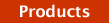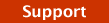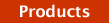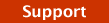|
Is WorldTimes compatible with the latest version of macOS?
Can I edit the Daylight Summer / Savings Time (DST) information in WorldTimes? I think the DST information for a location is out of date.
I don't see the location I am looking for. How can I add it?
Why are the regions and locations organized the way they are? For instance, why are there separate America, Canada and US regions, some with cities and others with time zones?
Can WorldTimes show the time in a different format?
Why can't I add another location? I clicked on a + button but nothing happened.
|
|
|
|
Q:
|
Is WorldTimes compatible with the latest version of macOS?
|
|
A:
|
Yes, the current release of WorldTimes has been tested with OS X 10.2 thru macOS 10.14 Mojave.
|
|
Q:
|
Can I edit the Daylight Summer / Savings Time (DST) information in WorldTimes? I think the DST information for a location is out of date.
|
|
A:
|
Unfortunately you can't edit the DST information for a location in WorldTimes because it uses the time zone information built directly into OS X. But Apple does update time zone information in OS X on an ongoing basis.
In general, make sure you are running the most recent update to your version of OS X because Apple includes time zone changes as part of system updates. The easiest way to make sure you have the latest update is to choose the “Software Update” command from the Apple menu.
|
|
Q:
|
I don't see the location I am looking for. How can I add it?
|
|
A:
|
To add a city or town not in the list of locations, find a nearby city in the same time zone, add that and then change the name to the desired location.
So why does WorldTimes include some locations and not others? For simplicity and compatibility, WorldTimes takes its list of regions and locations from the time zone database built into OS X, which is a version of a public domain time zone database.
|
|
Q:
|
Why can't I add another location? I clicked on a + button but nothing happened.
|
|
A:
|
You probably have 12 locations showing in WorldTimes. Since WorldTimes displays a maximum of 12 locations, once you are showing that many you cannot add any more.
|
|
Q:
|
Can WorldTimes show the time in a different format?
|
|
A:
|
Yes. WorldTimes uses the time format from the International preference pane of your System Preferences. If you prefer to see the time in different format, change the time format preference and WorldTimes will use the new format the next time it is run.
|
|
Q:
|
Why are the regions and locations organized the way they are? For instance, why are there separate America, Canada and US regions, some with cities and others with time zones?
|
|
A:
|
Good question. This is how the time zone database built into OS X is organized so for compatibility WorldTimes follows that.
|